Searching for Users
You can find Users in the application in several ways, starting with the Search functionality. Start entering the name of the user that you wish to search for, and options should appear as users matching the search are found:
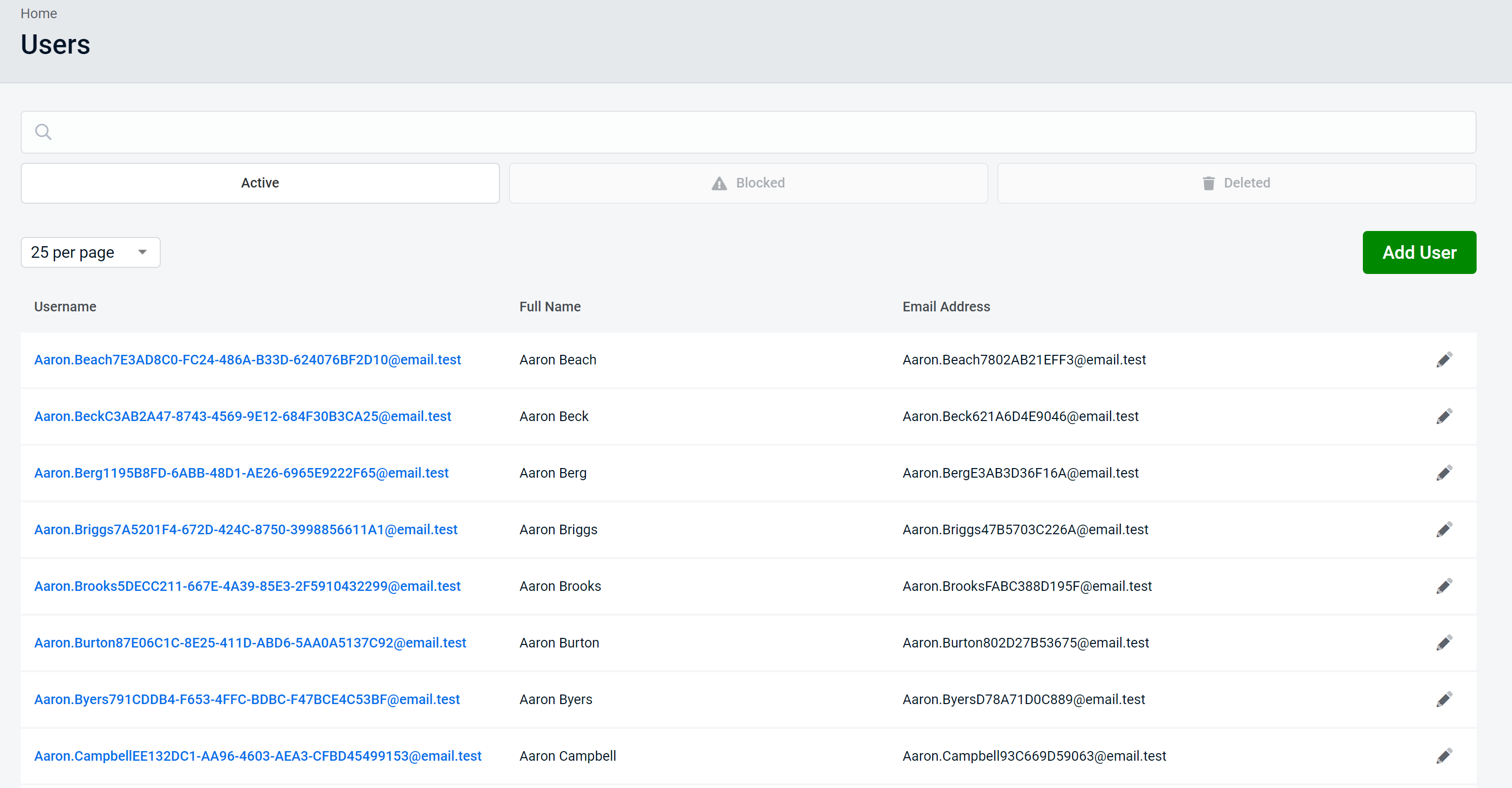
User Ordering
You can also find Users by ordering the columns to get to the user you require. This can be achieved by clicking the caret on each column.
The caret will alter to indicate the direction of the sort:
User Selection by Status
Users can be one of 3 statuses Active, Blocked or Deleted
On the Users page, it is possible to sort users by their status by clicking on the relevant Status tab.
This will filter out all users that are not of that status type.